Mermaid for Github Pages
Table of Contents
What is Mermaid?
Mermaid allows us to use simple markup code to create complex software engineering diagrams, such as flowchart, sequence diagrams and class diagrams, that are easily editable. For more details see https://mermaid.js.org.
Goal
To allow us to use mermaid diagrams in our github pages.
(Mermaid actually already works for .md files in your Github repos, but is not yet installed by default for Github Pages.)
Copy post.html
The first step will be to make a copy of your theme’s _layouts/post.html file into your blog’s repo. Create a _layouts folder if you don’t already have one in your blog’s repo and make a copy of the post.html file there.
In my case (using the Minima theme) the post.html file it’s located at https://github.com/jekyll/minima/blob/2.5-stable/_layouts/post.html. Since Github Pages currently uses Minima version 2.5 I needed to select the 2.5-stable branch and use the file there.
Install Mermaid
Edit your _layouts/post.html to include:
<script type="module">
import mermaid from 'https://cdn.jsdelivr.net/npm/mermaid@10.0.2/+esm'
mermaid.initialize({startOnLoad:true,theme:'neutral'})
await mermaid.run({querySelector:'code.language-mermaid'})
</script>
You can set the Mermaid theme by changing:
theme:'neutral'
to the Mermaid theme of your choice e.g. default, neutral, dark, forest or base.
Test Mermaid
In your _posts folder you can create or edit a post. Surround your Mermaid diagram with three backticks, and the word mermaid after the first three backticks:
```mermaid
flowchart TB
A & B--> C & D
```
If the installation happened correctly the Mermaid markdown will be rendered as a diagram.
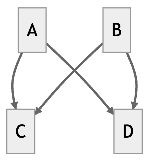
Make it pretty
Edit your _layouts/post.html to include:
<style>
code.language-mermaid {
display: flex;
justify-content: center;
}
pre:has(code.language-mermaid), code.language-mermaid {
background-color: transparent;
}
.edgeLabel {
font-size: 92%;
opacity: .95;
color: #111;
padding: 0 3px;
}
.node rect {
stroke: #214f78 !important;
}
.nodeLabel {
color: #214f78 !important;
}
</style>
The Mermaid markdown should now transform to look like this:
flowchart TB
A & B--> C & D
You can add or edit more CSS to customise the appearance as you like.
 Jonathan's Coding Journal
Jonathan's Coding Journal